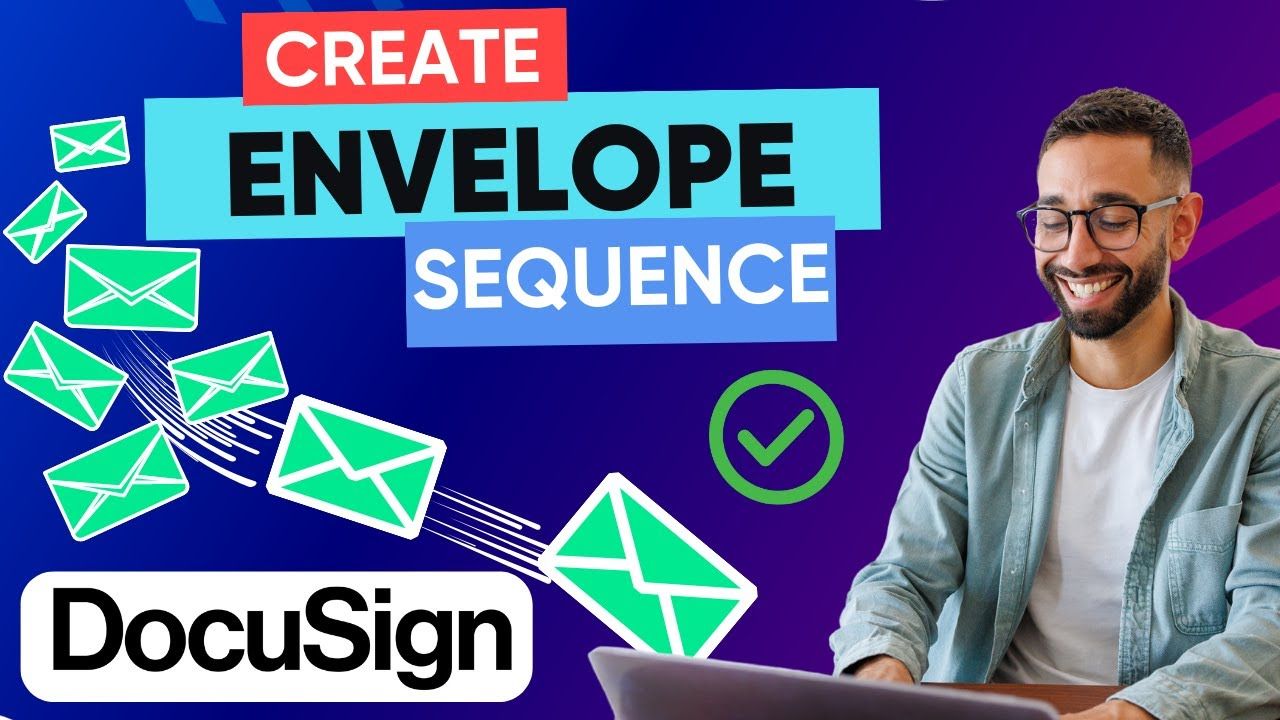Onboarding new staff can take up valuable time and resources, but it doesn’t have to be this way. Leverage the power of automation by creating a multi-step DocuSign sequence in Zapier that will send onboarding paperwork automatically once the offer letter is signed – all thanks to Zapier!
With this tutorial video, you’ll learn how to do it step-by-step.
- The process starts by creating a zap in Zapier that waits for an offer letter to be completed.
- Then, once Zapier finds an offer letter that’s been signed, the software will automatically send the onboarding paperwork to the employee.
- Finally, once the candidate has completed the onboarding paperwork, Zapier will also extract the information and instantly synchronize it in your database.
This speeds up the onboarding process, improves your new starter’s experience, and saves time for everyone!
But don’t just take our word for it – check out the tutorial video for yourself!
Watch along as we walk through every step of automating your HR onboarding process with DocuSign and Zapier so you can save time & effort on future hires!
And if you need help with DocuSign, you can schedule a consultation with our DocuSign Experts here.
Our services include DocuSign support, DocuSign templates, and DocuSign integration development.